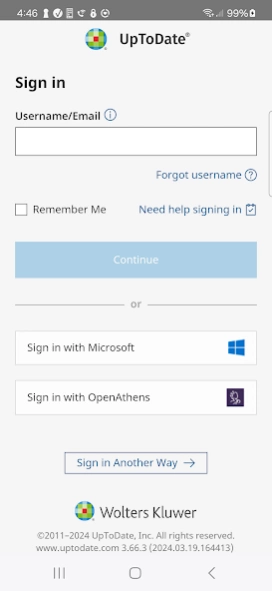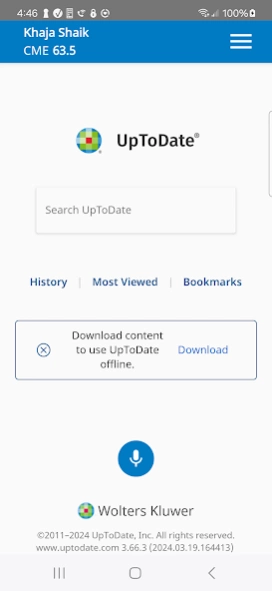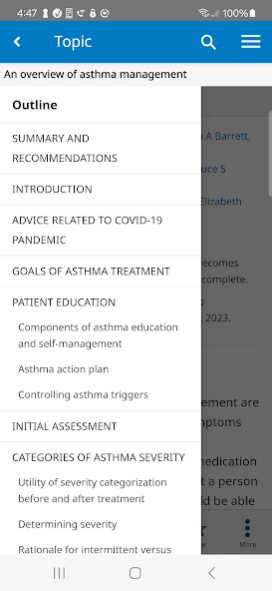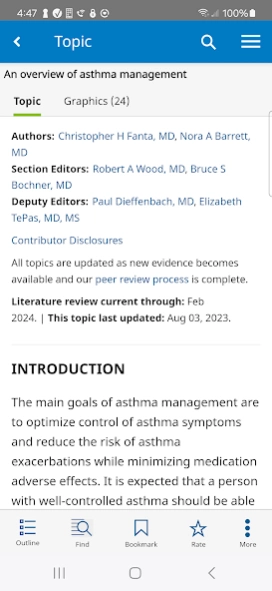UpToDate 3.66.4
Free Version
Publisher Description
UpToDate - UpToDate is the leading decision support resource for clinicians.
Individual or Institutional Subscription required.
UpToDate® registrants and Individual subscribers can now answer their clinical questions anytime, anywhere by downloading this app onto an Android™ phone or tablet.
UpToDate is the leading clinical decision support resource with evidence-based clinical information – including drug topics and recommendations that clinicians rely on at the point of care.
UpToDate has been the subject of over 30 research studies confirming that widespread usage of UpToDate is associated with improved patient care and hospital performance.
UpToDate for Android Features:
• Persistent login
• Easy search with auto-completion
• Earn and track free CME/CE/CPD credit
• Bookmarks and history
• Mobile-optimized medical calculators
• Email topics and graphics to patients and colleagues
We would love to hear your feedback. Please contact us with questions or feedback at customerservice@uptodate.com. Thank you!
Permissions the UpToDate app requires and how it uses them:
• Network communications: used to download and update content from UpToDate.
• Permissions to store UpToDate Content/app preferences in the internal storage or external storage(SD Card).
About UpToDate
UpToDate is a free app for Android published in the Health & Nutrition list of apps, part of Home & Hobby.
The company that develops UpToDate is Wolters Kluwer Health | UpToDate. The latest version released by its developer is 3.66.4. This app was rated by 1 users of our site and has an average rating of 4.0.
To install UpToDate on your Android device, just click the green Continue To App button above to start the installation process. The app is listed on our website since 2024-04-04 and was downloaded 47 times. We have already checked if the download link is safe, however for your own protection we recommend that you scan the downloaded app with your antivirus. Your antivirus may detect the UpToDate as malware as malware if the download link to com.uptodate.android is broken.
How to install UpToDate on your Android device:
- Click on the Continue To App button on our website. This will redirect you to Google Play.
- Once the UpToDate is shown in the Google Play listing of your Android device, you can start its download and installation. Tap on the Install button located below the search bar and to the right of the app icon.
- A pop-up window with the permissions required by UpToDate will be shown. Click on Accept to continue the process.
- UpToDate will be downloaded onto your device, displaying a progress. Once the download completes, the installation will start and you'll get a notification after the installation is finished.